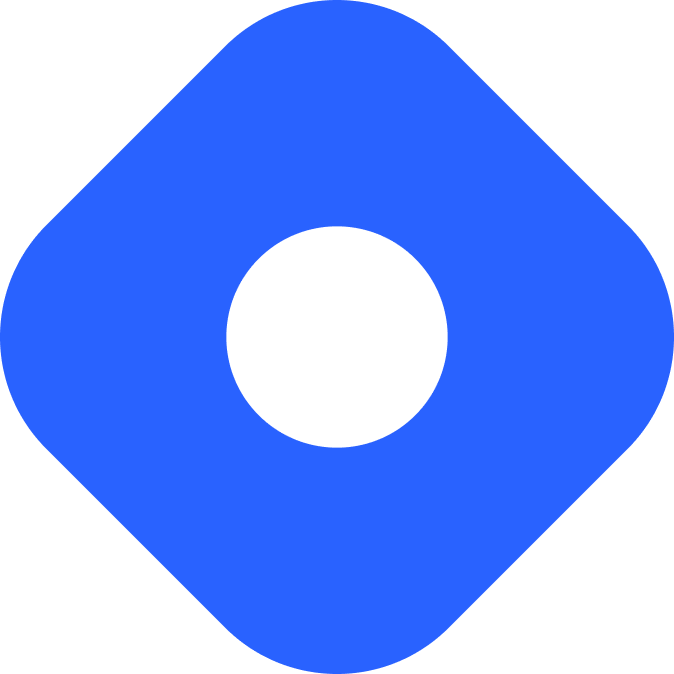Drupal 与 Astro
Drupal 是一个开源的内容管理工具。
先决条件
段落标题 先决条件首先,你需要具备以下条件:
-
一个 Astro 项目 - 如果你还没有 Astro 项目,我们的 安装指南 能够帮助你快速启动并运行。
-
一个 Drupal 站点 - 如果你还没有设置 Drupal 站点,可以按照官方指南 安装 Drupal。
将 Drupal 与 Astro 集成
段落标题 将 Drupal 与 Astro 集成安装 Drupal 的 JSON:API 模块
段落标题 安装 Drupal 的 JSON:API 模块为了能够从 Drupal 获取内容,你需要启用 Drupal JSON:API 模块。
- 通过 Manage administrative(用户管理)菜单导航到扩展页面
admin/modules - 找到 JSON:API 模块并勾选它旁边的框
- 点击 Install(安装)以安装新模块
现在你可以通过 JSON:API 向你的 Drupal 应用程序发出 GET 请求。
在 .env 中添加 Drupal URL
段落标题 在 .env 中添加 Drupal URL要将 Drupal URL 添加到 Astro,请在项目的根目录中创建一个 .env 文件(如果尚不存在)并添加以下变量:
DRUPAL_BASE_URL="https://drupal.ddev.site/"重新启动开发服务器以在 Astro 项目中使用此环境变量。
设置凭据
段落标题 设置凭据默认情况下,Drupal JSON:API 端点可用于外部数据获取请求,而无需身份验证。这允许你无需凭据即可获取 Astro 项目的数据,但不允许用户修改你的数据或站点设置。
但是,如果你希望限制访问并需要身份验证,Drupal 提供了 几种身份验证的方法,包括:
你可以将凭据添加到 .env 文件中。
DRUPAL_BASIC_USERNAME="editor"DRUPAL_BASIC_PASSWORD="editor"DRUPAL_JWT_TOKEN="abc123"....env 文件的更多信息。
你的根目录现在应该包含以下新文件:
- .env
- astro.config.mjs
- package.json
安装依赖
段落标题 安装依赖JSON:API 请求和响应通常很复杂且嵌套很深。为了简化它们的使用,你可以使用两个 npm 包来简化请求和响应的处理:
JSONA:JSON API v1.0 用于服务器和浏览器的规范序列化工具和反序列化工具。Drupal JSON-API Params:该模块提供了一个辅助类来创建所需的查询。在此过程中,它还会尽可能的通过缩写的方式来优化查询。
npm install jsona drupal-jsonapi-paramspnpm add jsona drupal-jsonapi-paramsyarn add jsona drupal-jsonapi-params从 Drupal 请求数据
段落标题 从 Drupal 请求数据你的内容是从 JSON:API URL 中获取的。
Drupal JSON:API URL 的结构
段落标题 Drupal JSON:API URL 的结构基本的 URL 结构为:/jsonapi/{entity_type_id}/{bundle_id}
URL 始终以 jsonapi 为前缀
entity_type_id指实体类型,例如节点、块、用户等。bundle_id指的是实体包。对于 Node 实体类型来说,捆绑包可以是文章。- 在本例中,要获取所有文章的列表,URL 应该会是
[DRUPAL_BASE_URL]/jsonapi/node/article。
要检索单个实体,URL 结构将为 /jsonapi/{entity_type_id}/{bundle_id}/{uuid},其中的 uuid 是实体的 UUID。例如,要获取特定文章的 URL 则会是这样的格式 /jsonapi/node/article/2ee9f0ef-1b25-4bbe-a00f-8649c68b1f7e。
仅检索特定字段
段落标题 仅检索特定字段通过将查询字符串字段添加到请求中来仅检索特定字段。
GET 请求: /jsonapi/{entity_type_id}/{bundle_id}?field[entity_type]=field_list
例如:
/jsonapi/node/article?fields[node--article]=title,created/jsonapi/node/article/2ee9f0ef-1b25-4bbe-a00f-8649c68b1f7e?fields[node--article]=title,created,body
过滤
段落标题 过滤通过添加过滤器查询字符串来向你的请求添加过滤器。
最简单、最常见的过滤器是键值过滤器:
GET 请求: /jsonapi/{entity_type_id}/{bundle_id}?filter[field_name]=value&filter[field_other]=value
例如:
/jsonapi/node/article?filter[title]=Testing JSON:API&filter[status]=1/jsonapi/node/article/2ee9f0ef-1b25-4bbe-a00f-8649c68b1f7e?fields[node--article]=title&filter[title]=Testing JSON:API
你可以在 JSON:API 文档 中找到更多查询选项。
构建 Drupal 查询
段落标题 构建 Drupal 查询Astro 组件可以使用 drupal-jsonapi-params 包从 Drupal 站点获取数据来构建查询。
以下示例显示了一个包含 “article” 内容类型查询的组件,该组件具有用于标题的文本字段和用于内容的富文本字段:
---import {Jsona} from "jsona";import {DrupalJsonApiParams} from "drupal-jsonapi-params";import type {TJsonApiBody} from "jsona/lib/JsonaTypes";
// 获取 Drupal 的根 URL。export const baseUrl: string = import.meta.env.DRUPAL_BASE_URL;
// 生成 JSON:API 查询。获取所有已发布文章的标题和正文。const params: DrupalJsonApiParams = new DrupalJsonApiParams();params.addFields("node--article", [ "title", "body", ]) .addFilter("status", "1");// 生成查询字符串。const path: string = params.getQueryString();const url: string = baseUrl + '/jsonapi/node/article?' + path;
// 获取文章。const request: Response = await fetch(url);const json: string | TJsonApiBody = await request.json();// 初始化 Jsona。const dataFormatter: Jsona = new Jsona();// 对响应进行反序列化。const articles = dataFormatter.deserialize(json);---<body> {articles?.length ? articles.map((article: any) => ( <section> <h2>{article.title}</h2> <article set:html={article.body.value}></article> </section> )): <div><h1>没有找到内容</h1></div> }</body>你可以在 Drupal JSON:API 文档 中找到更多查询选项。
使用 Astro 和 Drupal 制作博客
段落标题 使用 Astro 和 Drupal 制作博客经过上述的设置,你现在可以创建一个使用 Drupal 作为 CMS 的博客了。
先决条件
段落标题 先决条件-
一个 Astro 项目 且安装了
JSONA和Drupal JSON-API Params。 -
至少有一个条目的 Drupal 站点 - 对于本教程,我们建议从标准安装的新 Drupal 站点开始。
在 Drupal 站点的 Content(内容) 部分中,通过单击 Add(添加) 按钮创建一个新条目。然后,选择文章并填写字段:
- Title:
My first article for Astro! - Alias:
/articles/first-article-for astro - Description:
This is my first Astro article! Let's see what it will look like!
单击 Save(保存) 创建你的第一篇文章。请随意添加任意数量的文章。
- Title:
显示文章列表
段落标题 显示文章列表-
如果
src/types.ts尚不存在的话,请创建一个,并使用以下代码来添加两个名为DrupalNode和Path的新接口。这些界面将与 Drupal 中文章内容类型的字段和路径字段相匹配。你将使用它来输入你的文章条目响应。src/types.ts export interface Path {alias: stringpid: numberlangcode: string}export interface DrupalNode extends Record<string, any> {id: stringtype: stringlangcode: stringstatus: booleandrupal_internal__nid: numberdrupal_internal__vid: numberchanged: stringcreated: stringtitle: stringdefault_langcode: booleansticky: booleanpath: Path}你的 src 目录现在应该包含新的文件了:
- .env
- astro.config.mjs
- package.json
文件夹src/
- types.ts
-
在
src/api下创建一个名为drupal.ts的新文件并添加以下代码:src/api/drupal.ts import {Jsona} from "jsona";import {DrupalJsonApiParams} from "drupal-jsonapi-params";import type {DrupalNode} from "../types.ts";import type {TJsonApiBody} from "jsona/lib/JsonaTypes";// 获取 Drupal 的根 URL。export const baseUrl: string = import.meta.env.DRUPAL_BASE_URL;这一步将导入所需的库,例如用于反序列化响应的
Jsona、用于格式化请求 URL、Node 和 Jsona 类型的DrupalJsonApiParams。它还将从.env文件中获取baseUrl。你的 src 目录现在应该包含新的文件了:
- .env
- astro.config.mjs
- package.json
文件夹src/
文件夹api/
- drupal.ts
- types.ts
-
在同一文件中,创建
fetchUrl函数来获取请求并反序列化响应。src/api/drupal.ts import {Jsona} from "jsona";import {DrupalJsonApiParams} from "drupal-jsonapi-params";import type {DrupalNode} from "../types.ts";import type {TJsonApiBody} from "jsona/lib/JsonaTypes";// 获取 Drupal 的根 URL。export const baseUrl: string = import.meta.env.DRUPAL_BASE_URL;/*** 从 Drupal 获取 url。** @param url** @return Promise<TJsonaModel | TJsonaModel[]> as Promise<any>*/export const fetchUrl = async (url: string): Promise<any> => {const request: Response = await fetch(url);const json: string | TJsonApiBody = await request.json();const dataFormatter: Jsona = new Jsona();return dataFormatter.deserialize(json);} -
创建
getArticles()函数来获取所有已发布的文章。src/api/drupal.ts import {Jsona} from "jsona";import {DrupalJsonApiParams} from "drupal-jsonapi-params";import type {DrupalNode} from "../types.ts";import type {TJsonApiBody} from "jsona/lib/JsonaTypes";// 获取 Drupal 的根 URL。export const baseUrl: string = import.meta.env.DRUPAL_BASE_URL;/*** 从 Drupal 获取 url。** @param url** @return Promise<TJsonaModel | TJsonaModel[]> as Promise<any>*/export const fetchUrl = async (url: string): Promise<any> => {const request: Response = await fetch(url);const json: string | TJsonApiBody = await request.json();const dataFormatter: Jsona = new Jsona();return dataFormatter.deserialize(json);}/*** 获取所有已发布的文章。** @return Promise<DrupalNode[]>*/export const getArticles = async (): Promise<DrupalNode[]> => {const params: DrupalJsonApiParams = new DrupalJsonApiParams();params.addFields("node--article", ["title","path","body","created",]).addFilter("status", "1");const path: string = params.getQueryString();return await fetchUrl(baseUrl + '/jsonapi/node/article?' + path);}现在,你可以使用
.astro组件中的函数getArticles()来获取所有已发布的文章,以及每个标题、正文、路径和创建日期的数据。 -
转至 Astro 页面,你将从 Drupal 获取数据。以下示例在
src/pages/articles/index.astro处创建了一个文章落地页。导入必要的依赖项,并使用
getArticles()从 Drupal 获取内容类型为article的所有条目,同时传递DrupalNode接口来键入你的响应。src/pages/articles/index.astro ---import {Jsona} from "jsona";import {DrupalJsonApiParams} from "drupal-jsonapi-params";import type {TJsonApiBody} from "jsona/lib/JsonaTypes";import type { DrupalNode } from "../../types";import {getArticles} from "../../api/drupal";// 获取所有已发布的文章。const articles = await getArticles();---使用 getArticles() 的请求调用将返回一个类型化数组,该数组可在页面模板中使用。
如果你使用相同的页面文件,你的
src/pages/目录现在应该包含新文件:- .env
- astro.config.mjs
- package.json
文件夹src/
文件夹api/
- drupal.ts
文件夹pages/
文件夹articles/
- index.astro
- types.ts
-
向页面添加内容,例如标题。使用
articles.map()将你的 Drupal 条目显示为列表中的一行。src/pages/articles/index.astro ---import {Jsona} from "jsona";import {DrupalJsonApiParams} from "drupal-jsonapi-params";import type {TJsonApiBody} from "jsona/lib/JsonaTypes";import type { DrupalNode } from "../types";import {getArticles} from "../api/drupal";// 获取所有已发布的文章。const articles = await getArticles();---<html lang="en"><head><title>我的新网站</title></head><body><h1>我的新网站</h1><ul>{articles.map((article: DrupalNode) => (<li><a href={article.path.alias.replace("internal:en/", "")}><h2>{article.title}</h2><p>发布于 {article.created}</p></a></li>))}</ul></body></html>
生成单个博客文章
段落标题 生成单个博客文章使用与上面相同的方法从 Drupal 获取数据,但这一次,是在给每篇文章创建唯一的页面路由的页面上。
此示例使用 Astro 的默认静态模式,并使用 getStaticPaths() 函数创建 动态路由页面文件。该函数将在构建时被调用,以生成成为页面的路径列表。
-
创建一个新文件
src/pages/articles/[path].astro并从src/api/drupal.ts导入DrupalNode接口和getArticle()。在getStaticPaths()函数中获取数据,为你的博客创建路由。src/pages/articles/[path].astro ---import {Jsona} from "jsona";import {DrupalJsonApiParams} from "drupal-jsonapi-params";import type {TJsonApiBody} from "jsona/lib/JsonaTypes";import type { DrupalNode } from "../../types";import {getArticles} from "../../api/drupal";// 获取所有已发布的文章。export async function getStaticPaths() {const articles = await getArticles();}---你的 src/pages/articles 目录现在应该包含新文件:
- .env
- astro.config.mjs
- package.json
文件夹src/
文件夹api/
- drupal.ts
文件夹pages/
文件夹articles/
- index.astro
- [path].astro
- types.ts
-
在同一文件中,将每个 Drupal 条目映射到具有
params和props属性的对象。params属性将用于生成页面的 URL,而props值将作为 props 传递给页面组件。src/pages/articles/[path].astro ---import {Jsona} from "jsona";import {DrupalJsonApiParams} from "drupal-jsonapi-params";import type {TJsonApiBody} from "jsona/lib/JsonaTypes";import type { DrupalNode } from "../../types";import {getArticles} from "../../api/drupal";// 获取所有已发布的文章。export async function getStaticPaths() {const articles = await getArticles();return articles.map((article: DrupalNode) => {return {params: {// 选择 `path` 以匹配 `[path]` 路由值path: article.path.alias.split('/')[2]},props: {title: article.title,body: article.body,date: new Date(article.created).toLocaleDateString('en-EN', {day: "numeric",month: "long",year: "numeric"})}}});}---params内的属性必须与动态路由的名称匹配。由于文件名是[path].astro,因此传递给params的属性名称必须是path。在我们的示例中,
props对象将三个属性传递给页面:title:字符串,代表你文章的标题。body:字符串,代表你文章的内容。created:时间戳,基于你文件的创建日期。
-
使用页面的
props来显示你的博客文章。src/pages/articles/[path].astro ---import {Jsona} from "jsona";import {DrupalJsonApiParams} from "drupal-jsonapi-params";import type {TJsonApiBody} from "jsona/lib/JsonaTypes";import type { DrupalNode } from "../../types";import {getArticles} from "../../api/drupal";// 获取所有已发布的文章。export async function getStaticPaths() {const articles = await getArticles();return articles.map((article: DrupalNode) => {return {params: {path: article.path.alias.split('/')[2]},props: {title: article.title,body: article.body,date: new Date(article.created).toLocaleDateString('en-EN', {day: "numeric",month: "long",year: "numeric"})}}});}const {title, created, body} = Astro.props;---<html lang="en"><head><title>{title}</title></head><body><h1>{title}</h1><time>{date}</time><article set:html={body.value} /></body></html> -
导航到你的开发服务器预览,并单击你的一篇文章以确保你的动态路由正常工作。
发布你的网站
段落标题 发布你的网站要部署你的网站,请访问我们的 部署指南 并按照你首选的托管供应商说明进行操作。